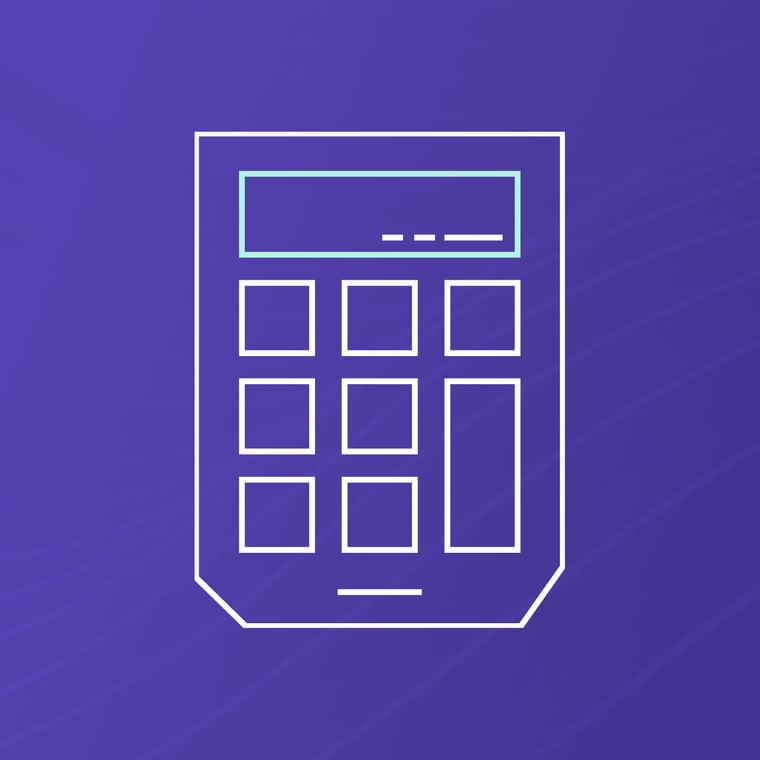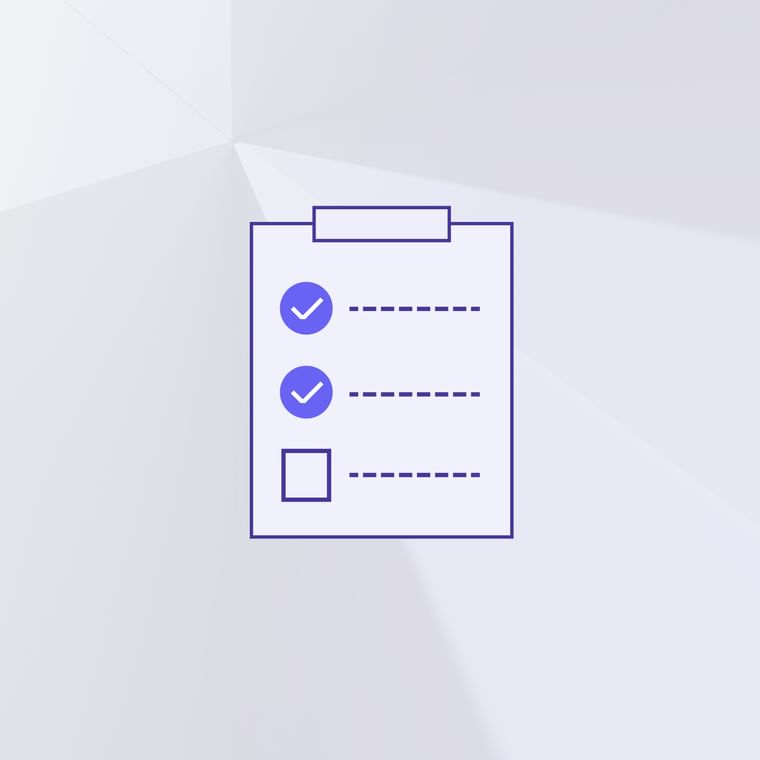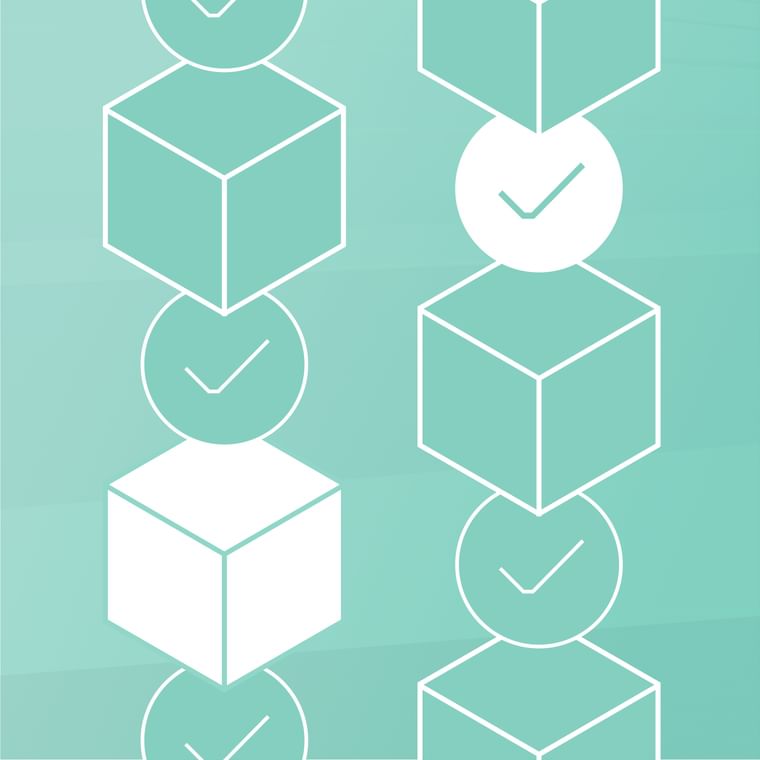Graymail is a type of email that you’ve technically solicited but may serve little to no purpose to you. Think of commercial newsletters, product updates, or marketing emails that you opted into when buying or downloading something. There’s a good chance you have plenty of graymail in your inbox right now: we found that average employees receive 23 graymail messages a week.
It’s not quite spam, which is unwanted and often malicious, since you subscribed to it at one point. But you might have no interest in it, and it’s easy to confuse as spam. That’s where the name comes from–it’s the gray area between spam and useful emails.
How Does Graymail Work?
Graymail messages are commercial emails sent in bulk swaths to large mailing lists. While recipients have opted in to receive messages, they may have done so by accident, or expecting different types of outreach.
Here’s a common scenario: you buy a product or service and share contact information, including your email address. You consent to additional outreach from the company that sold you the product or service. Months later, you’re receiving newsletters and marketing emails that you have no interest in.
At a company level, you might get department-wide emails that interest some of your coworkers, but not you.
How To Get Rid of Graymail
While graymail usually isn’t malicious, it’s annoying at best, and a huge time waste at worst. If you prefer to keep a clean inbox, you may find yourself spending more time than you’d like mitigating graymail. Here are some steps you can take to stop graymail:
Use built-in email filtering: The email spam filters built into Gmail and Outlook can identify and separate spam emails. Gmail also automatically filters commercial messages into the “Promotional” folder, which encompasses most forms of graymail. Outlook allows users to create mail flow rules to mark bulk mail as spam, eliminating a substantial portion of graymail.
Block or unsubscribe: Graymail comes to you after you’ve authorized outreach from a sender. Unsubscribing from their mailing list or blocking their address will prevent their messages from arriving in your inbox. This is a quick solution to stop messages from a few senders but isn’t scalable.
Use an enterprise solution: Modern email security solutions can block unwanted spam and graymail that Gmail and Outlook miss. A sophisticated email filter can authenticate sender details and analyze message content and tone to spot graymail.
Abnormal vs. Graymail
Abnormal Security's email productivity feature identifies and removes graymail messages from employee inboxes. Rather than relying on basic filter rules and forcing the user to manually flag and remove unwanted emails in their inbox, Abnormal automates the process.
Abnormal looks at tens of thousands of signals from Microsoft 365 to understand your organizational and end-user email behavior. In other words, Abnormal can understand email preferences on an individual level based on how users interact with previous emails.
This approach eliminates the need for manual filters and quarantine portals, and it ensures that mail deemed unwanted by one user isn't always flagged as unwanted for another user. Since 32% of employees spend at least an hour a day sorting through email, Abnormal's graymail feature saves considerable time and resources for modern organizations.
Graymail vs. Spam: What’s the Difference?
The key difference between graymail and spam:
With graymail, recipients consent to emails–usually intentionally, sometimes accidentally. Spam is sent without consent. Graymail is annoying but generally harmless, while spam messages can contain scams and malware. The line between the two is blurry, and they make up a large percentage of all email traffic.