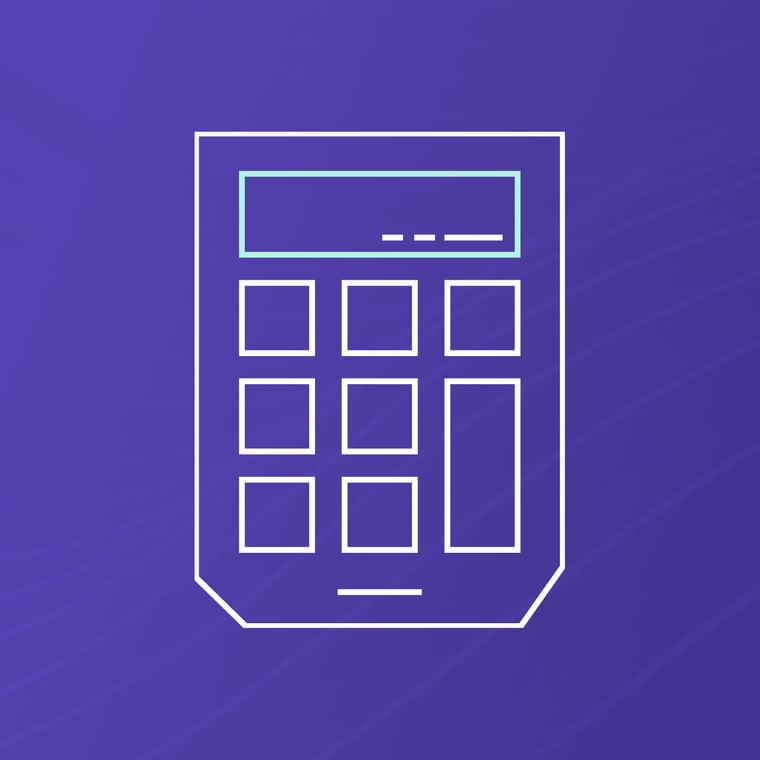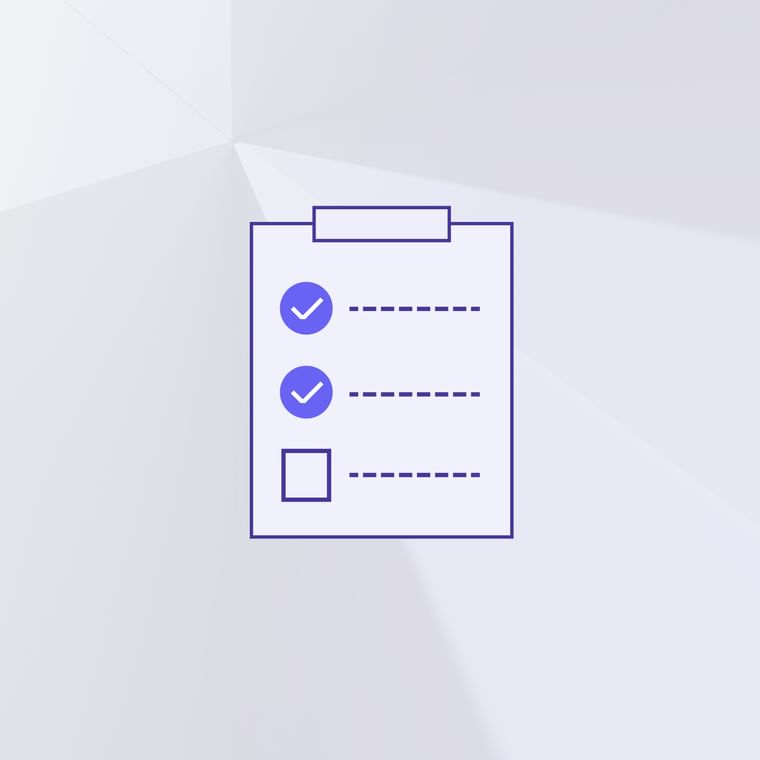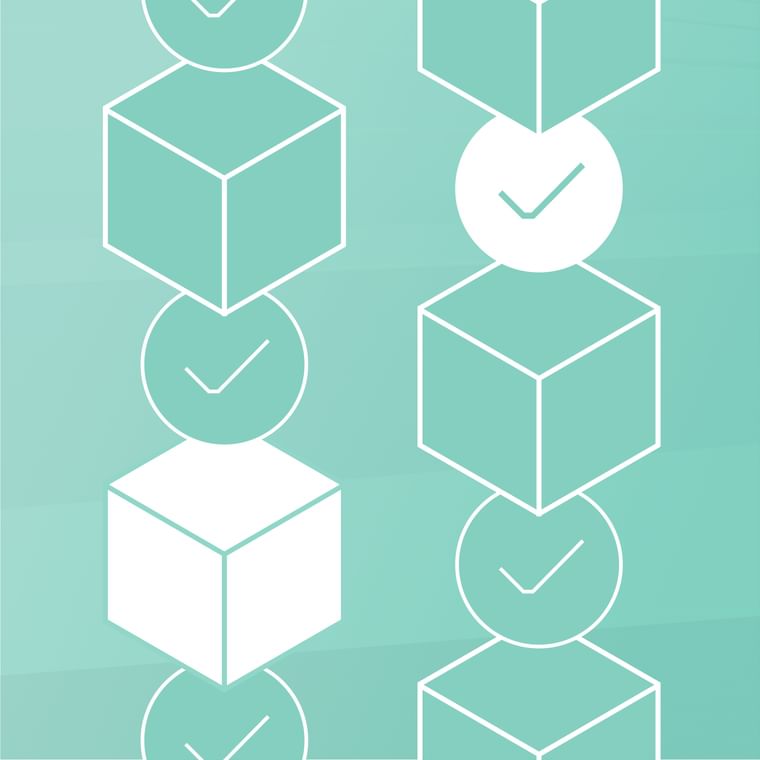What Are Email Filters? How They Work to Stop Spam
Email filtering is the act of processing emails—incoming and sometimes outgoing—to classify and categorize them. This is usually done by an SMTP server. Email filtering is often used to detect spam, viruses, and malware before it reaches a user.
Email filters can help detect spam, viruses, and malware before they land in your mailbox, and they’re a vital part of cybersecurity. Email filtering services sift through incoming and outgoing emails to classify and categorize them.
Despite improvements in automated online spam filtering, it remains a fact of life. Although most are easy to spot, spam emails can be dangerous. Many cyberattacks start with a spam email, which is why email filters are crucial.
You need a corporate email filter capable of deflecting the vast majority of attacks to prevent spam. Smart spam detectors save time, energy, and keep your organization protected. Learn how they work, why you should use them, and how to get one.
How Does an Email Spam Filter Work?
Email filters analyze emails for common red flags. If the filter detects those red flags, the email is separated into a spam folder. Common signs of spam emails include:
Bad IP address: If an email is coming from an IP address that has a bad reputation, the filter may flag the address and label the email as spam.
Poor domain reputation: Like IP addresses, emails sent from domains previously associated with spam will likely trigger an email filter.
Bulk emails: A high sending rate from a sender can indicate to a filter that an email is spam.
Suspicious language: Emails with words like ‘free,’ ‘viagra,’ and ‘refinance’ can tip off a spam filter.
Links in the email body: Spam filters can flag URLs, especially if they’re shortened or redirected.
Email filters can scan and filter both incoming and outgoing emails. The latter is particularly important to identify a compromised account, which could lead to a surge in outgoing spam emails.
The process of filtering spam is usually conducted automatically by an SMTP (Simple Mail Transfer Protocol) server. SMTP servers reject, redirect, or quarantine an email depending on the contents and its anti-spam techniques.
Most mainstream secure email providers already have these filters. Gmail, for example, categorizes emails as spam, promotional, or social based on the content and the sender’s reputation. Outlook automatically filters spam emails, and users can easily create custom rules to further categorize emails.
Current email spam filtering services are more advanced than ever before, so most spam emails never successfully make it into your primary inbox. However, modern cyberattacks are built to outsmart standard email filters. Phishing emails, for example, often rely on targeted social engineering, rather than mass sending. Sophisticated phishing attacks don’t share the characteristics of common spam emails, so they can easily slip past traditional email spam filters.
Different Types of Email Spam Filters
There are several types of spam filtering techniques in use today. A spam filter service will typically include a variety of filters bundled into one. Here are the spam filters you’re likely to encounter:
Content: A content filter analyzes the text inside an email. It uses this information to decide whether something is spam or not. Specific trigger words will lead to the email being quarantined.
Block List: These filters block emails based on the sender. Any address that's flagged as a spam email sender will have their emails quarantined immediately. With a business spam filter, you can also customize your block list.
Header: Header filters examine the header of an email. They search for inappropriate sources and IP addresses to prevent previously flagged senders from simply creating new email addresses.
Language: It’s assumed that people only want to receive emails in the languages they are fluent in. These email filters check for foreign languages to prevent communications in languages they are unlikely to understand
Rule-Based: A rule-based filter allows you to customize your filters by applying specific rules. For example, if there’s a specific word or phrase within the body of an email, you could instruct your filter to automatically send it to spam.
Bayesian: A Bayesian filter learns your preferences by monitoring the emails you send to your spam folder. It observes what you mark as spam and attempts to decipher the trends and patterns so it can increase its accuracy.
All these filters serve a purpose. And every premium spam blocker for email will likely include each of the above filters bundled together.
Abnormal Security vs. Spam
Your built-in email filter through Microsoft or Google probably catches plenty of spam, but spam emails often slip through the cracks. Abnormal can catch the spam attacks that native email security misses. Take this example:
How did Abnormal flag this email as spam? Three factors stood out:
It’s from an unidentified vendor without a company name.
It’s generic–the recipient name and employer aren’t mentioned. This can indicate the message was sent to numerous addresses across multiple companies.
It was sent to multiple people within the same company.
Abnormal constantly refines spam filters to an individual level. In other words, what’s spam for one user may not be spam for another user, based on their own preferences. By analyzing how each user interacts with emails, we create separate safe and block lists per inbox. See our spam filter in action by requesting a demo.
Benefits of Using a Corporate Email Spam Filter
Why should you invest in a business spam filter? There are several benefits to choosing a cutting-edge spam filter service for your organization, including:
Increase employee productivity
Reduce the odds of a cyberattack
Automate your spam filtering
Streamline your email inbox
The best part is it doesn’t have to cost a huge amount of money to take advantage of state-of-the-art online spam filtering. When combined with email security that stops advanced email attacks, you can protect your organization from the daily nuisance of spam, as well as the modern threats that lead to more serious financial and reputational damage.
Bottom Line: Email Spam Filters
Email filters assess incoming (and sometimes outgoing) emails for spam content. They look at known red flags like sender reputation, trigger words, spoofed IP addresses, and suspicious links to identify spam.
While spam seems harmless on the surface, it’s at best a productivity killer and at worst a potential path for a devastating cyberattack. Enterprise email providers like Microsoft and Google do a good job of blocking most spam emails by looking at common spam signals. But spammers are refining their techniques with increasing sophistication. That’s why you might still see some spam slip past native email filters and into your inbox.
Abnormal Security’s email security service goes beyond standard email filters in blocking spam. If you want to stop spammers in their tracks, request an Abnormal Security demo.