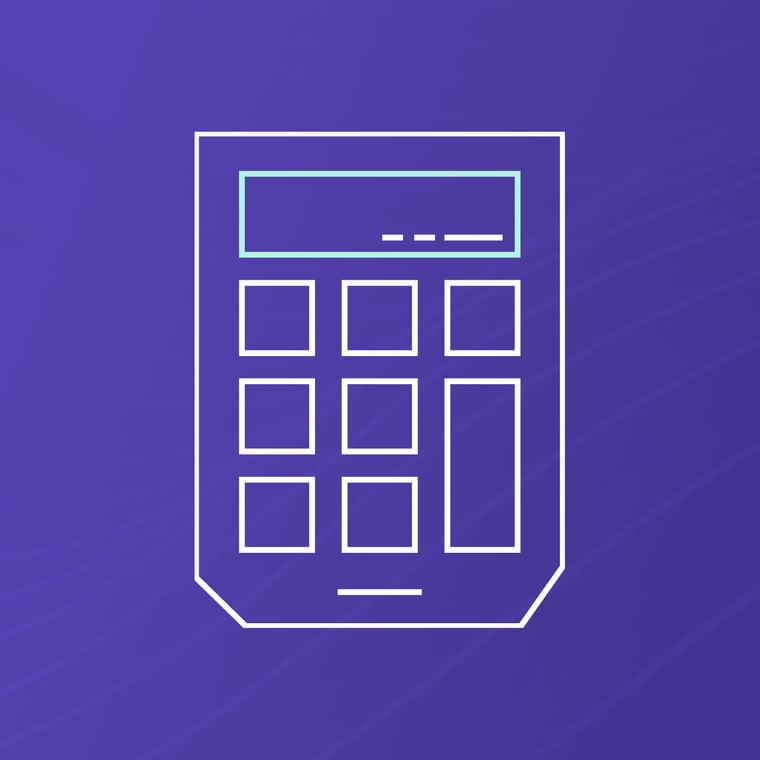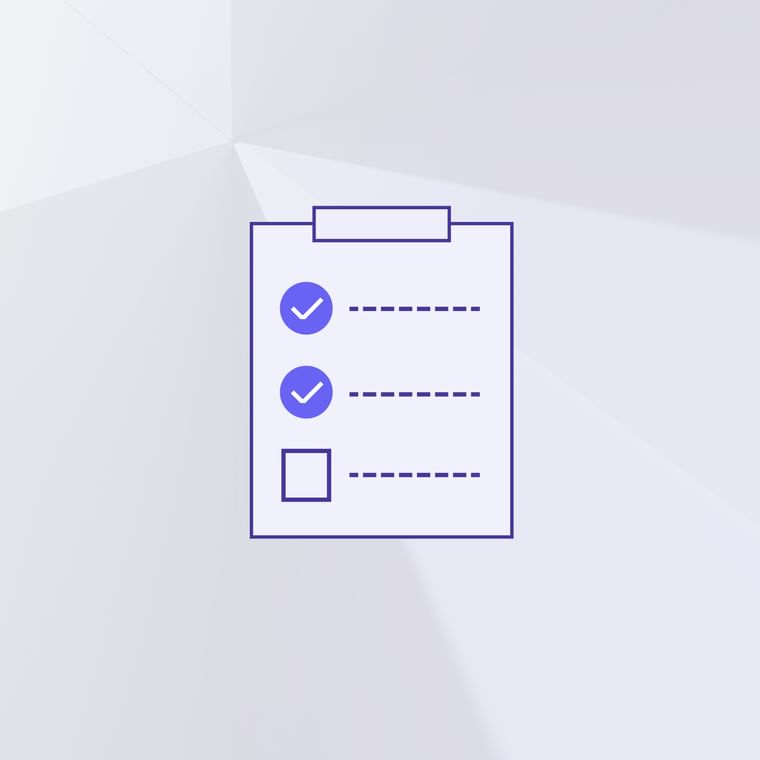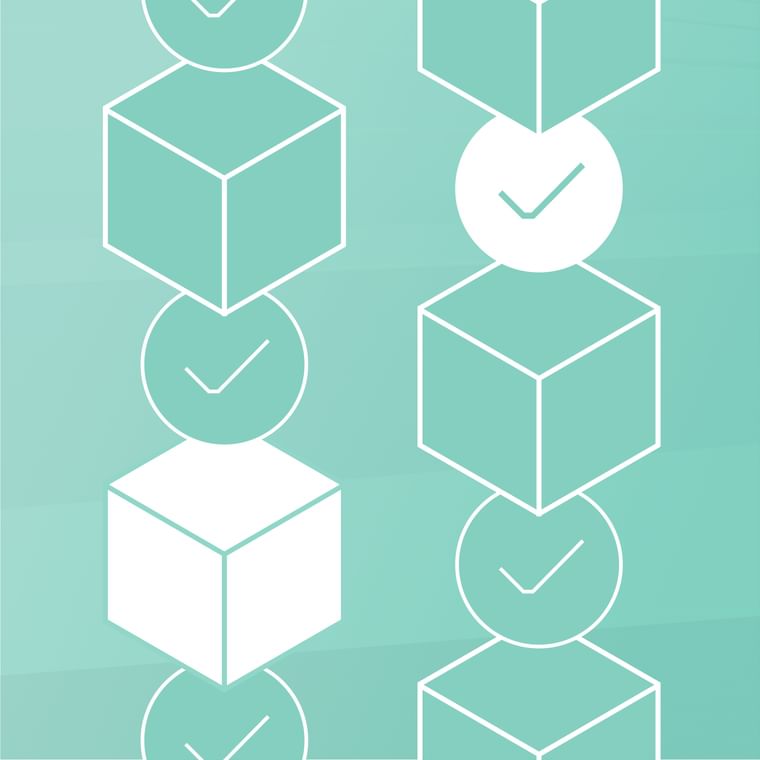What Is Email Archiving? How It Works, Why It’s Important, and How to Do It
Email archiving is the process of securely storing emails, making it easy to search for and retrieve them. It’s a fast, reliable, and scalable solution to storing essential emails while reducing the load on mail servers. It helps store old emails that you don’t need immediate access to, but don’t want to delete.
Beyond the convenience of quickly finding emails and preserving server speeds, email archiving is vital for security and compliance purposes. In short, it’s just good business practice.
What Is the Purpose of Archiving Emails?
Email security is a priority for many IT teams, and a proper email archival process is part of a robust cybersecurity strategy. Here are a few reasons why organizations invest in email archiving:
Compliance: Federal regulations often require organizations to follow strict requirements with documents containing sensitive information. Email archival can help meet compliance requirements for tamperproof, redundant email storage. This is particularly important in industries with strong email regulations.
E-discovery: Electronic discovery (E-discovery) is a process of obtaining information in an electronic format for litigation, audits, or other cases. Email archiving can help this process by making it easier to find emails under subpoenas.
Storage management: Archiving older emails can help reduce storage capacity within a mail server. This can make an inbox run quicker. It also makes it easier for IT teams to secure emails with sensitive information.
Business continuity: Recovering from a disaster is crucial for organizations to keep operating at essential functions. Email archiving can make it easier to restore an inbox after a cyberattack.
Email archiving can help organizations avoid problems around data storage, privacy, and sanitization. It helps an organization run more efficiently when managing and accessing its email data. Archiving historical emails in a secure environment is a legal requirement for many industries, so it's important for IT teams to set up a process to archive necessary emails.
How Does Email Archiving Work?
Email archiving is the act of moving emails from a primary inbox into a separate archive. Organizations and individuals can archive emails that they don’t need to access, but may in the future.
Don't make the mistake of thinking every email an employee receives should get archived. Spam, for example, is not necessary to save. The idea is to move only important emails to a different location for safekeeping.
Archiving is different from deleting. You should only archive emails you want to keep, while you can delete spam, junk, or any irrelevant emails.
Archiving is easy to use, but it may not necessarily meet compliance or operational requirements for organizations. In this case, how email archiving works will depend on the email archiving tools an organization implements. Email archiving tools can automatically archive emails based on rules. For example, an organization may set it up so all incoming emails are archived.
What To Consider When Choosing an Email Archiving Solution
Abnormal’s primary focus is detecting and remediating advanced malicious messages, including zero-day attacks, before they reach our customers' inboxes. While email archiving offers data preservation and legal compliance benefits, Microsoft 365 and Google Workspace provide robust archiving capabilities within their basic licenses.
Third-party email archiving solutions offer slightly different benefits from each other. Organizations will need to consider their needs and find the right solution. Here are some factors to consider to help you narrow down your choices:
Vendor lock-in: Relying on a separate archiving service can create vendor lock-in, making it difficult and expensive to switch providers later. Organizations are more likely to change solutions in their security stack but less likely to change their cloud-based productivity suites.
Compliance: An organization often needs to consider local and global laws on data privacy to ensure they are meeting compliance requirements. Likewise, it will need to choose an email archiving solution to help stay compliant with regulations.
Data security: Archived emails, especially those containing sensitive data, need protection against threat actors. Some security features like encryption and privileged access management can keep data secure.
Impact on security posture: The security posture of the archiving service itself becomes a concern. These solutions may not be under the umbrella of the security team, and visibility into user’s privileges, access control, encryption, and compliance becomes more difficult to control.
Cloud-based or on-premise: Organizations will need to consider if they want their archived emails stored on-premise, on the cloud, or in a hybrid solution. This can impact which email archiving solution is best for your situation.
Compatibility: Choose an email archiving solution compatible with your email provider. For example, an organization using Microsoft Office may want to choose a cloud-based archiving solution for easier deployment.
Archiving process: There are several ways to archive emails. The ideal format depends on what emails need to be archived for an organization. Compliance can also affect what emails are stored. Choose an archiving solution with the most sensible process.
Search and retrieval: It's essential to have an easy and efficient way to search and find past emails, especially for litigation or similar situations. The solution needs to sort, organize, and present email data in a searchable way.
Ease of deployment: Organizations also need to consider how easy a solution is to deploy. If there isn't a large IT team, a managed service may be the best option. Another consideration is if it can store past emails without risking data loss.
Once you have determined what requirements you need from an email archiving solution, it's easier to choose one which works for your organization's needs.
What Are Best Practices for Email Archiving?
If you are looking to implement email archiving or need to review your current solution, take a look at some of the best practices for email archiving:
Review laws and regulations: Governments and other agencies are capable of changing regulations, and organizations should make an effort to stay compliant with them.
Create or update retention policies: Review your current retention policy and make any necessary changes to stay compliant and efficient. An email archiving solution can help automate retention policies.
Ensure employees are aware of retention policies: As part of regular security awareness training, organizations can also discuss email retention policies with employees and why it's important to follow.
How to Archive and Find Archived Emails
Many email providers have built-in email archiving options. Let's take a look at what email archiving looks like on popular email platforms.
How to Archive Emails in Gmail
Archiving emails in Gmail is relatively easy.
Go to the Gmail inbox
Select the email by clicking on the box on the left side of the email line
Click on the Archive icon (It looks like a box with a downward arrow) located above the inbox or to the right side of the email line
Depending on what device you are using, another option is to open the email and find the archive button. But where do archived emails go?
How To Find Archived Emails in Gmail
There are a couple of options for looking at archived emails in Gmail.
Go to the left sidebar and look for the folder "All Mail"
Use the search button to use keywords to find the archived emails
Gmail doesn't put a specific label on archived emails, so an individual will need to remember what they have archived to find emails.
How to Archive Emails in Outlook
Outlook has a similar process to Gmail to retrieve archived emails.
Go to the Outlook inbox (It's not possible to archive emails in other folders like the sent folder)
Select the email you want to archive
Click the Archive button on the top menu bar
Then the email will get moved to the Archive folder.
How To Find Archived Emails in Outlook
Unlike Gmail, Outlook has a specific label for emails marked as archived. Here is how to view archived emails in Outlook:
Click on the Archive folder in the left menu bar
Scroll to find archived emails or use the search button to use keywords to find them
Abnormal Security can stop phishing emails from putting your organization at risk. Schedule a demo to see how we do it.