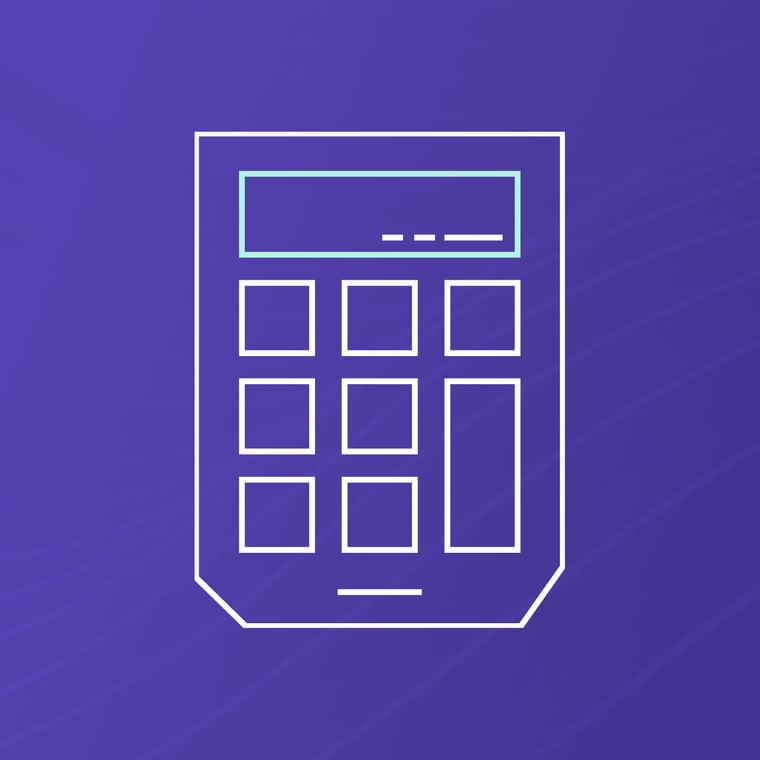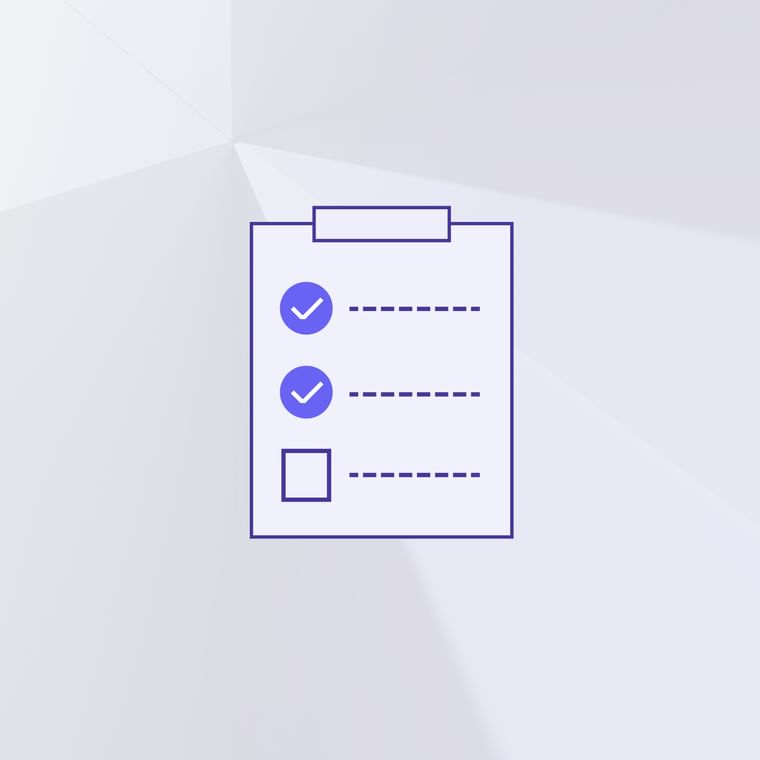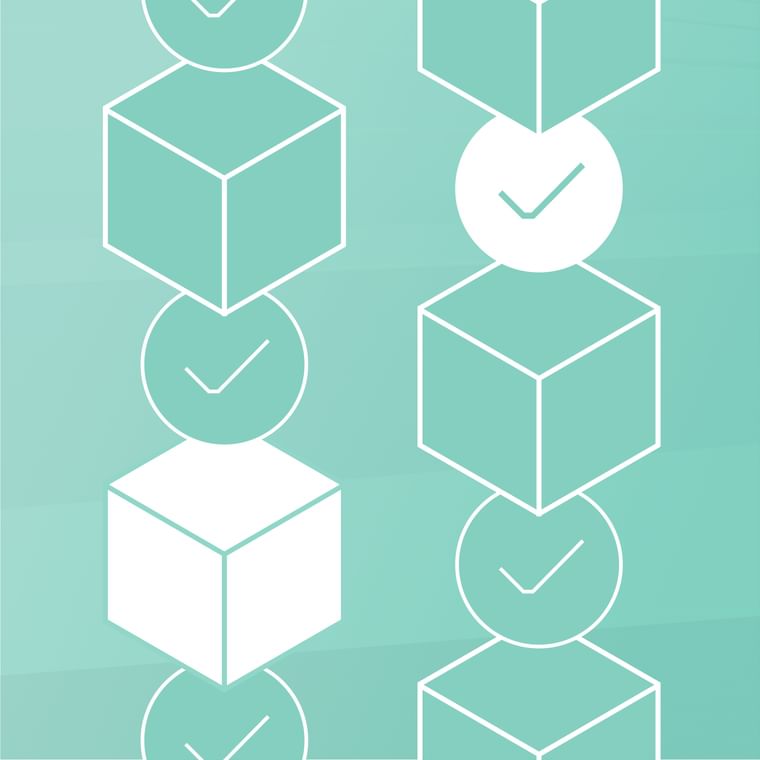What Is Data Archiving? Long-Term Storage For Older Data
Data archiving is the process of moving data from immediately accessible storage to long-term storage. It’s a common approach to data that isn’t regularly accessed but doesn’t warrant deletion for various reasons.
In layman's terms, it’s similar to moving sparsely-used items from a closet to an attic, garage, or storage facility. It’s still there when you need it, but it’s not something you’ll need daily.
Data archiving helps lower storage costs and increase security while preserving potentially valuable files. And it’s sometimes necessary for regulatory or compliance purposes.
Data archiving shouldn't be confused with a data backup. An archive contains historical data and files without any changes being made to it. Whereas a data backup contains current data and is regularly updated for the latest changes to the data.
Why Is Archiving Data Important?
Modern organizations have enormous amounts of data. Even after sanitizing data, important records can take up significant storage space. Simply put, archiving data allows organizations to keep data while minimizing risks and saving money.
Data archiving benefits include:
Better record management: Setting a policy for data archiving ensures your data is properly collected, stored, and disposed of. This makes it easier to manage your data, maintain processes, and search through archives.
Prevents a data leak: Old, improperly stored data can lead to accidental data leaks. Proper archiving helps eliminate this risk.
Saves on storage costs: Archiving data from an active primary server helps organizations save considerable capital on storage expenses.
Ensures compliance: Sanitizing, categorizing, and storing sensitive information makes it easier to apply appropriate security measures, retention schedules, and disposal. Since compliance often requires sensitive data to have a secure lifecycle, data archival can ensure regulations are met.
Improves security: Keeping archived data away from your main servers means a data breach won't reveal sensitive data. Archived data is also useful for data forensics investigations after a cyber incident since it can reveal any changes that were made.
Difference Between Data Archiving and Data Retention
Data archiving and data retention seem similar since they both involve storing data. But they each have different goals. Data archiving focuses on securely storing data that has permanent or long-term value to the company. Meanwhile, data retention creates a set of rules which determines how long a company should keep data until it needs to be disposed of or moved to an archive.
Data archiving only concerns itself with historical data. On the other side, data retention keeps track of all data.
How Long Should Data Be Archived For?
The short answer: it depends. Data should be archived as long as necessary, and this varies between businesses and industries. For example, organizations in Europe face stricter data regulations due to GDPR compared to organizations in the United States.
The exact answer to how long you need to archive your data depends on factors like:
Data privacy compliance
Industry regulations
Relevant business use
Legal holds
Sensitivity of data
Your data retention policy should determine how long data needs to be stored in the main servers before disposal or archiving. You should periodically review your data retention policy to ensure it still meets compliance standards and the latest advances.
How Is Data Archiving Done?
Once you no longer need immediate access to data for retention purposes, it’s time to safely compress, encrypt and archive it.
it's time to decide if you need to delete or archive the data. In the case of archiving data, you will need to set up a policy and process to ensure it is safely handled.
Keeping archived data stored along new data can lead to problems. It can slow down server speeds, increase costs, and complicate data management. That's why moving unused data to a separate location is crucial.
There are three main storage mediums for archiving:
Magnetic tape: A physical device that looks like a cross between a cassette and a floppy disk, it's one of the oldest data storage options. However, its ability to store high amounts of compressed data makes it desirable for data archiving. But antiquated physical storage devices are vulnerable to accidents and disasters.
Network drives: Local hard drives with Ethernet or wireless access are a common option for archiving. The on-premise solution ensures you have full control over how files are stored and what security settings are enabled.
Cloud storage: Cloud storage is widely available and usually comes at a low cost. Depending on your setup, cloud storage may make it easier to deploy an automated data archival solution.
The best option will depend on your organization's desires for convenience, reliability, and availability, although cloud storage is likely the easiest and most affordable option for most.
Once you've picked a medium, it's time to determine the process and establish a data archiving policy for your organization. Without a clear protocol, you risk employees not understanding the importance of archiving or making mistakes in storing their data.
You can usually break down data archiving into three steps:
Categorizing data
Setting a retention period
Disposing or moving data to an archive
Take email archiving, for example. Many organizations opt to move old emails to an archive to free up inbox storage. Yet you shouldn't save (unless required by regulations) every email you send or receive.
The first step of email archiving is to categorize your emails. You'll want to tag the necessary emails that need to be retained and then delete unwanted mail (like spam). While retained, the emails will stay in the inbox or main server.
Once the retention period is over, the next step is to move the emails you are archiving to a separate location for safekeeping, or simply delete the emails since they are no longer needed. Your categorization system will be able to let you know what needs to be deleted or archived after the retention period.
You may also need an entirely separate policy for when to delete archival data. Even historical data may need deletion at some point.
Creating data management policies and processes can be time-consuming, but it ultimately saves your organization money, ensures compliance, and keeps your data at a manageable level.