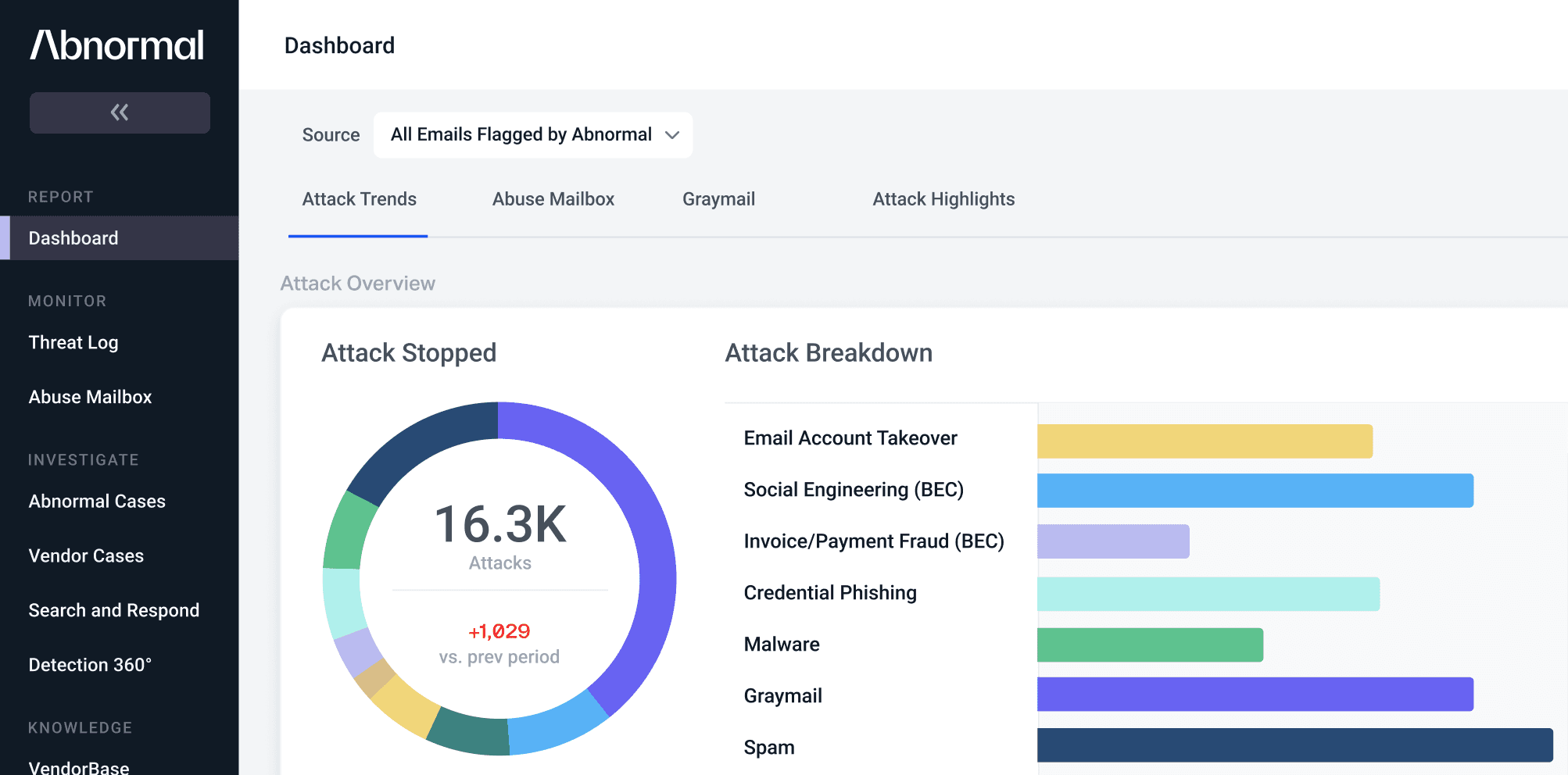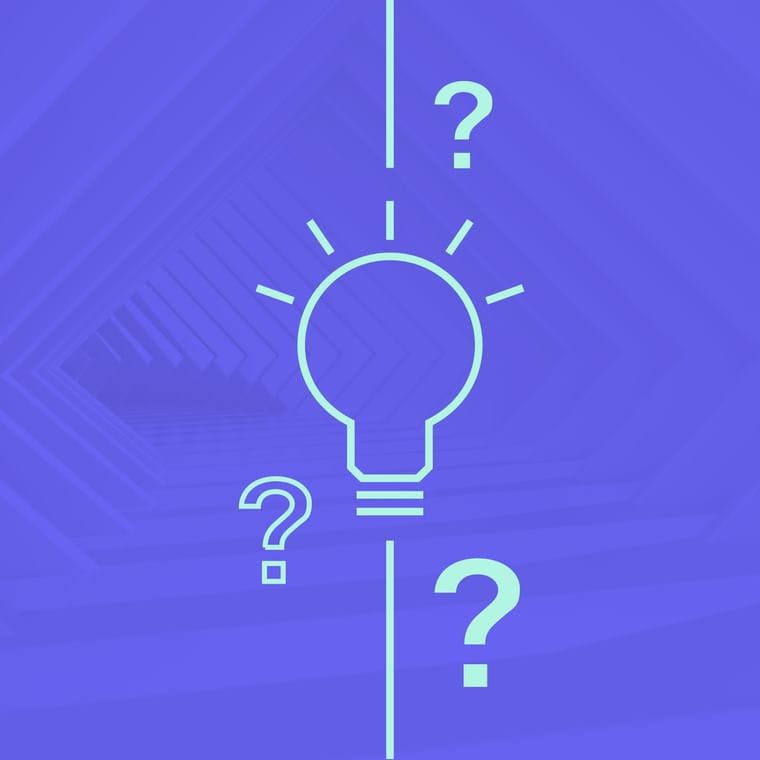Abnormal Blog
Keep up with the latest news in cybersecurity with insight from our team of experts.
Featured Resources
SendGrid and Mailtrap credentials are being sold on cybercrime forums for as little as $15, and they are used to send phishing emails and bypass spam filters. Learn how infostealers and checkers enable this underground market.
Season 2 of our web series has come to a close. Explore a few of the biggest takeaways and learn how to watch all three chapters on demand.
Attackers attempt to steal sensitive information using a fraudulent electronic signature request for a nonexistent NDA and branded phishing pages.
Discover how a security-driven RBAC design pattern allows Abnormal customers to maximize their user setup with minimum hurdles.
Learn about the techniques cybercriminals use to steal Zoom accounts, including phishing, information stealers, and credential stuffing.
Explore how Alex Green, the CISO of Delta Dental, safeguards over 80 million customers against modern cyber threats, and gain valuable insights into the cybersecurity landscape.
Abnormal is excited to announce the establishment of a strategic partnership with the Singapore Economic Development Board (EDB).
Research reveals the automotive industry has become a popular target for business email compromise and vendor email compromise attacks. Learn why.
QR code phishing is the newest iteration of phishing. Learn about the latest malicious initiative designed to evade organizational security measures and manipulate targets.
Discover how Abnormal's innovative platform integrations are providing customers with enhanced threat detection, efficient incident response, and more.
Discover how threat actors are creating more sophisticated attacks utilizing lookalike domains and new personas, and learn how Abnormal can detect these attacks.
The impending arrival of Tax Day always brings a surge in email attacks aimed at exploiting the stress and anxiety associated with April 15.
This article examines the top five ChatGPT jailbreak prompts that cybercriminals use to generate illicit content, including DAN, Development Mode, Translator Bot, AIM, and BISH.
Discover the biggest milestones achieved in the first year of the Abnormal and CrowdStrike partnership and how we are helping joint customers improve their security posture with AI-powered technology.
Take a look at five of the most unique and sophisticated email attacks recently detected and stopped by Abnormal.
Discover key industry trends and insights from cybersecurity leader Michael Marassa, CTO of New Trier Township High School District 203.
Abnormal data shows construction firms and professional service providers are up to 19.2 times and 18.5 times, respectively, more likely to receive QR code attacks than organizations in other industries.
From the beginning, we created Abnormal Security to be a generational company that protects people from cybercrime. Here’s how we’re doing it.
Discover the critical tasks that occupy SOC analysts’ schedules beyond mere inbox management, and discover insights into optimizing efficiency in cybersecurity operations.
In honor of Women's History Month, we're spotlighting 10 women leaders who are making invaluable contributions to cybersecurity.
A recent nation-state actor attack by the Russian-backed threat group Midnight Blizzard infiltrated Microsoft. Discover how Abnormal can protect you from account takeovers in real time.
Explore the biggest takeaways from the 2023 FBI IC3 Report, including the steady increase in losses due to business email compromise (BEC).
The latest report from ISC2 shares illuminating perspectives on how artificial intelligence (AI) is transforming the cybersecurity workforce.
In this Vision 2024 CISO panel recap, Mike Britton shares some of the biggest takeaways from his conversation with industry-leading CISOs.
See the Abnormal Solution to the Email Security Problem
Protect your organization from the full spectrum of email attacks with Abnormal.