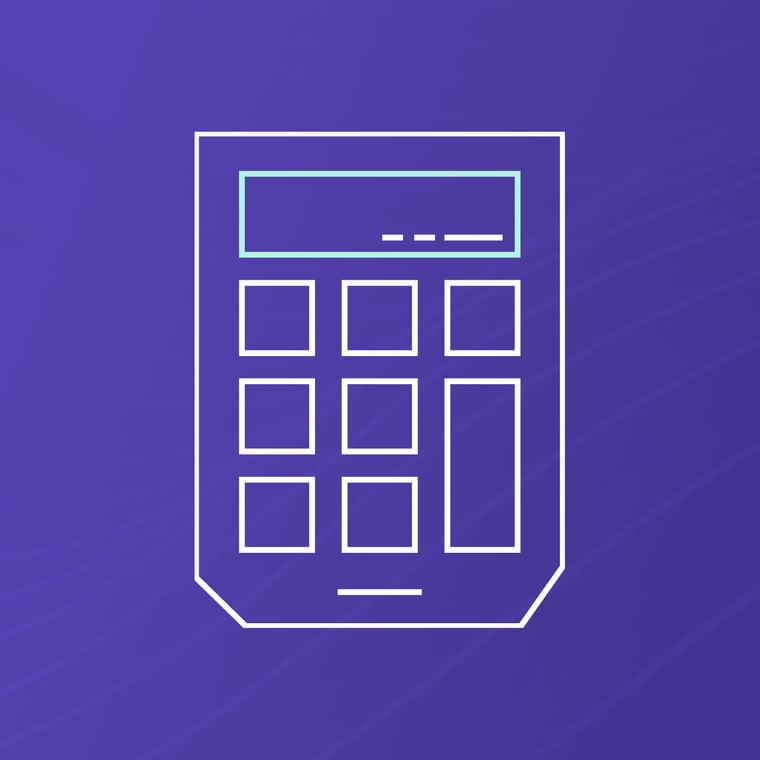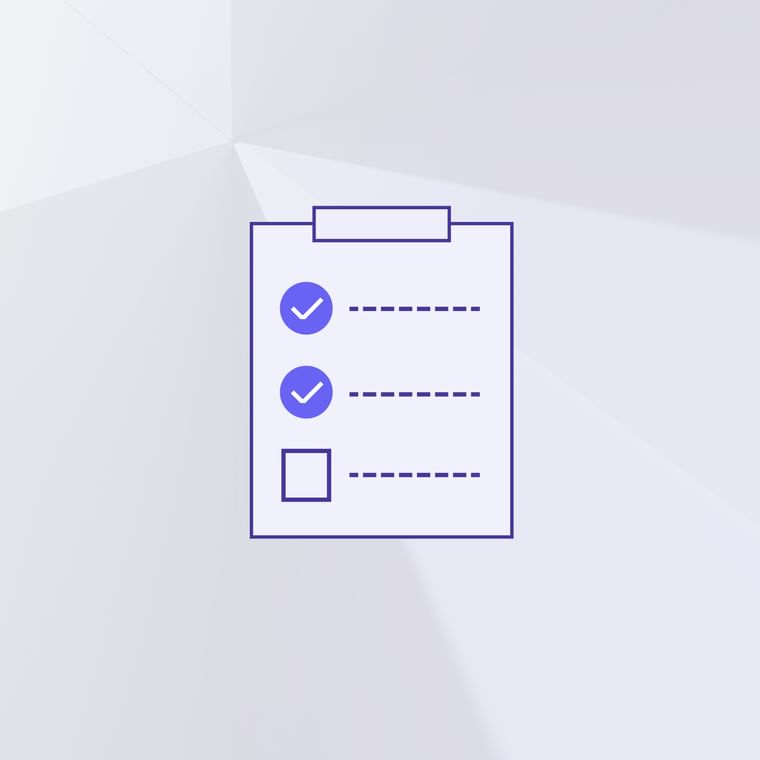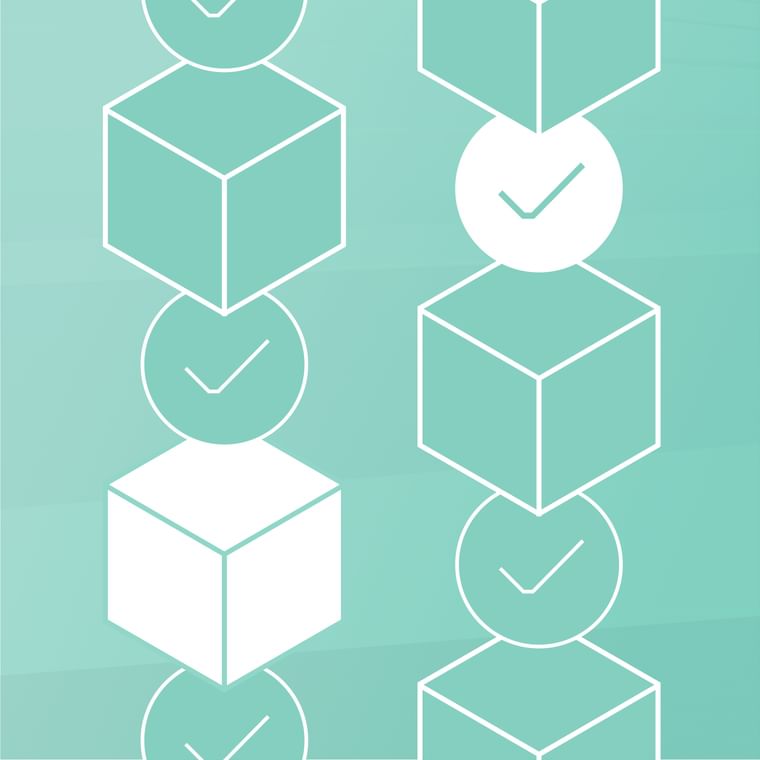IP Reputation: Why It Matters and How To Improve It
IP reputation measures the behavioral quality of an IP address and how many unwanted requests it sends. If an IP address sends authentic, spam-free emails, it gets a positive IP reputation score. On the other hand, if associated with bulk spam, malware, dangerous domains, or suspicious locations, an IP address will have a poor IP reputation.
Consider an attacker sending phishing emails as an example. Recipients flag the emails as malicious to their mailbox provider. The attacker’s IP address is subsequently associated with malicious online behavior, hurting their IP reputation. This leads to the attacker's emails being marked as spam, or even blocked from delivery.
But IP reputation also affects legitimate business owners. Mass marketing email campaigns seem like a great way to communicate, but they can lead to a low IP reputation if not executed properly. IP reputation will track email characteristics like:
Spam complaints
High email volume
Unknown recipients
High bounce rate
Email frequency
Domain reputation
IP history (If malicious behavior has been detected from the same server, for example)
Analyzing the above characteristics and other factors helps IP reputation trackers gauge the level of risk associated with a specific IP address.
Why Is IP Reputation Important?
The end goal of any email marketing campaign is to have recipients open and engage with their emails. But this can never happen if the emails aren't delivered in the first place. A negative IP reputation can lead to email providers marking your legitimate emails as spam.
Organizations must build a positive IP reputation to ensure email delivery. Part of this formula requires fewer spam complaints and a low bounce rate from viewers. One strategy to ensure a positive IP reputation is to only send emails to people who have signed up for your messages. In the EU, organizations may violate GDPR laws if a marketing email is sent to someone who never signed up for it.
Besides ensuring emails come from authentic IP addresses, IP reputation is also important in the fight against cyberattacks. By ensuring the legitimacy and quality of an IP address, IP reputation helps spot malicious intentions, send suspicious emails to the spam folder, or block them entirely.
What Are IP Reputation Attacks?
An IP reputation attack occurs when an attacker hijacks a website or server and affects its IP reputation. This can happen in a variety of cyberattacks. Some ways an attacker can impact a company's IP reputation include:
Hacking the company website
Hijacking servers to send malicious emails
Using a system for DDOS attacks
This can occur with a single compromised device on a large network. And it’s possible with old, unpatched devices that still have network connections and permissions.
Even if you did everything right with your email marketing campaigns to gain a positive IP reputation, an attack infiltrating your system can quickly change it. Your emails are deemed no longer trustworthy, and it affects your ability to send messages to your audience. Email marketing may be dead for your organization until you improve your IP reputation.
How Do I Find My IP Reputation?
IP reputation can cause the success or failure of an email marketing campaign. If you're unsure where your organization's IP reputation stands, now is the time to verify you are in good standing.
First, you'll need to gather the IP addresses associated with your organization. Check out your Sender Policy Framework (SPF) record to find IP addresses of email servers authorized to send emails on behalf of your domain. It should include the IP addresses from:
Your email provider (like Gmail or Outlook)
Any subdomains
Third-party mail servers like MailChimp
Next, you'll want to choose an IP reputation tool. Use a tool with real-time data since static lists are quickly outdated. Some of the available options include:
Sender Score: Sender Score is calculated on a rolling 30-day average in most cases, ensuring you are receiving timely data on how ISPs and customers view your emails.
BrightCloud: BrightCloud sends a summary of IP address data including information on threat status, threat analysis, and virtually hosted domains.
Google Postmaster Tools: For organizations using Google Workspace, Postmaster provides data on delivery errors, spam reports, and performance issues.
Microsoft SNDS: For organizations using Outlook, SNDS sends reports containing detailed data about individual IPs and when users junk your messages.
While some tools only provide reports, Sender Score provides an actual score to rank an IP reputation from 0-100 which falls into 3 categories: Needs repair (0-70), Room for improvement (70-80), and Great reputation (80-100).
How To Improve IP Reputation
A negative IP reputation means your organization has work to do to verify its legitimacy to ISPs and email filters. This may take some time to rectify, but it's important to establish your reputation as a trusted source.
Here are some email-related steps you can take to start improving your IP reputation:
Reassess your email strategy: If recipients mark your emails as spam, they may have a reason. Focus on quality over quantity so your emails aren’t regularly seen as spammy.
Start slow: If you have a new SMTP server, domain, and IP address, you need to warm up the IP to build a reputation. High email volume from a new sender may raise red flags from ISPs and spam filters.
After ramping sending, stay consistent: Large spikes in sending volume may look suspicious.
Use separate email servers: Marketing email needs are wildly different than other day-to-day business emails. By using different email servers for each business need, you can protect and improve IP rep.
Respect the unsubscribe: If you don’t give users an option to unsubscribe, they’re more likely to mark your emails as spam. And if they want to unsubscribe, they’re not your ideal target audience in the first place.
Trim your email list: Don’t send emails to inactive or disengaged users. Work on smaller, more personalized mailing lists with active targets. Engagement is more important than the size of a mailing list.
Improving IP reputation goes beyond the content of your email:
Adhere to standard email protocols like SPF, DKIM, and DMARC.
Consider using separate servers for marketing emails and regular, day-to-day business emails.
Monitor servers, systems, and devices for any potential C2 connections or malware infections.
To learn more about how Abnormal Security can improve your email security, request a demo today.
Get AI Protection for Your Human Interactions